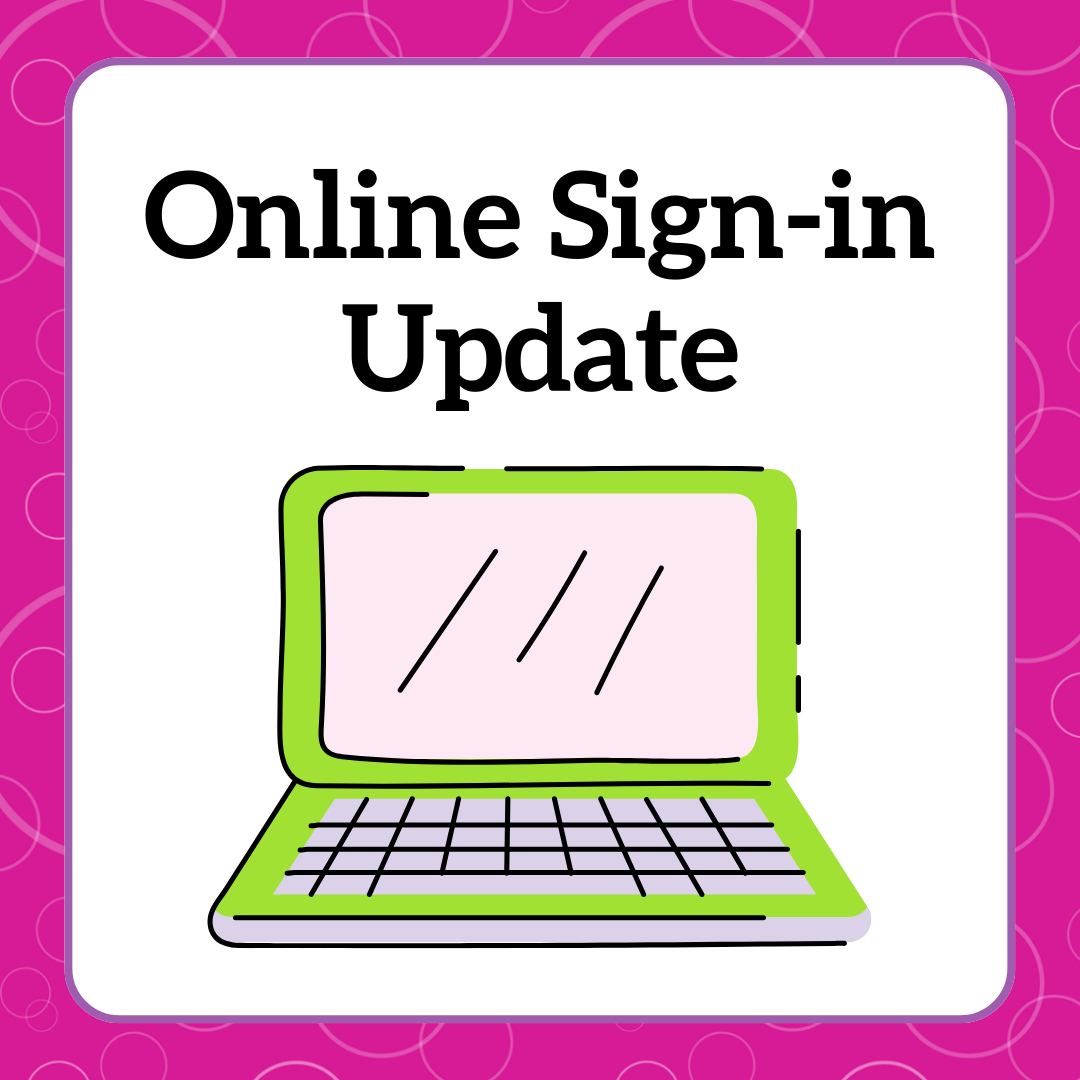Member and Visitor Sign-in Update
You may have noticed something different about buying and reserving your tickets online.
KidsPlay is committed to the safety and security of our members’ & visitors’ private information. Our payment processor, Blackbaud Merchant Services, has updated the ticketing and payment system with a new password policy that will require you to make a strong password and you will be prompted to update it periodically.
The new password policy requires passwords to be at least 12 characters in length with a combination of at least one number, one special character, and one lowercase or uppercase letter. You will be required to create a new password if your existing one does not meet the requirements.
When going to reserve or purchase your tickets, the sign-in form will prompt you to change your password if your current password does not meet the new character requirements.
To create or change your password, click Forgot your password? and follow the prompts to reset.
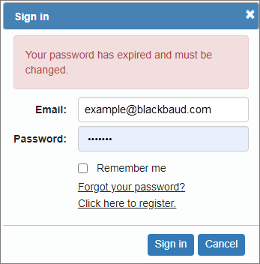
If your password does not meet the character requirements, you will receive this message:
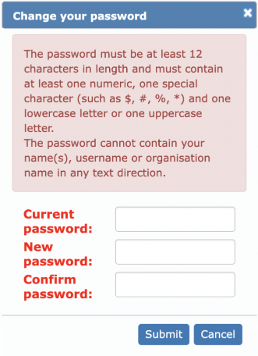
Make sure your new password has all the requirements, to avoid receiving this message.
If you get locked out for trying your current password too many times, please wait 30 mins and click Forgot your password?
Please do not hesitate to email membership@kidsplaymuseum.org or call us at 860-618-7700 ext 2223 with any questions or concerns. We value your time, privacy, and your dedication to KidsPlay.